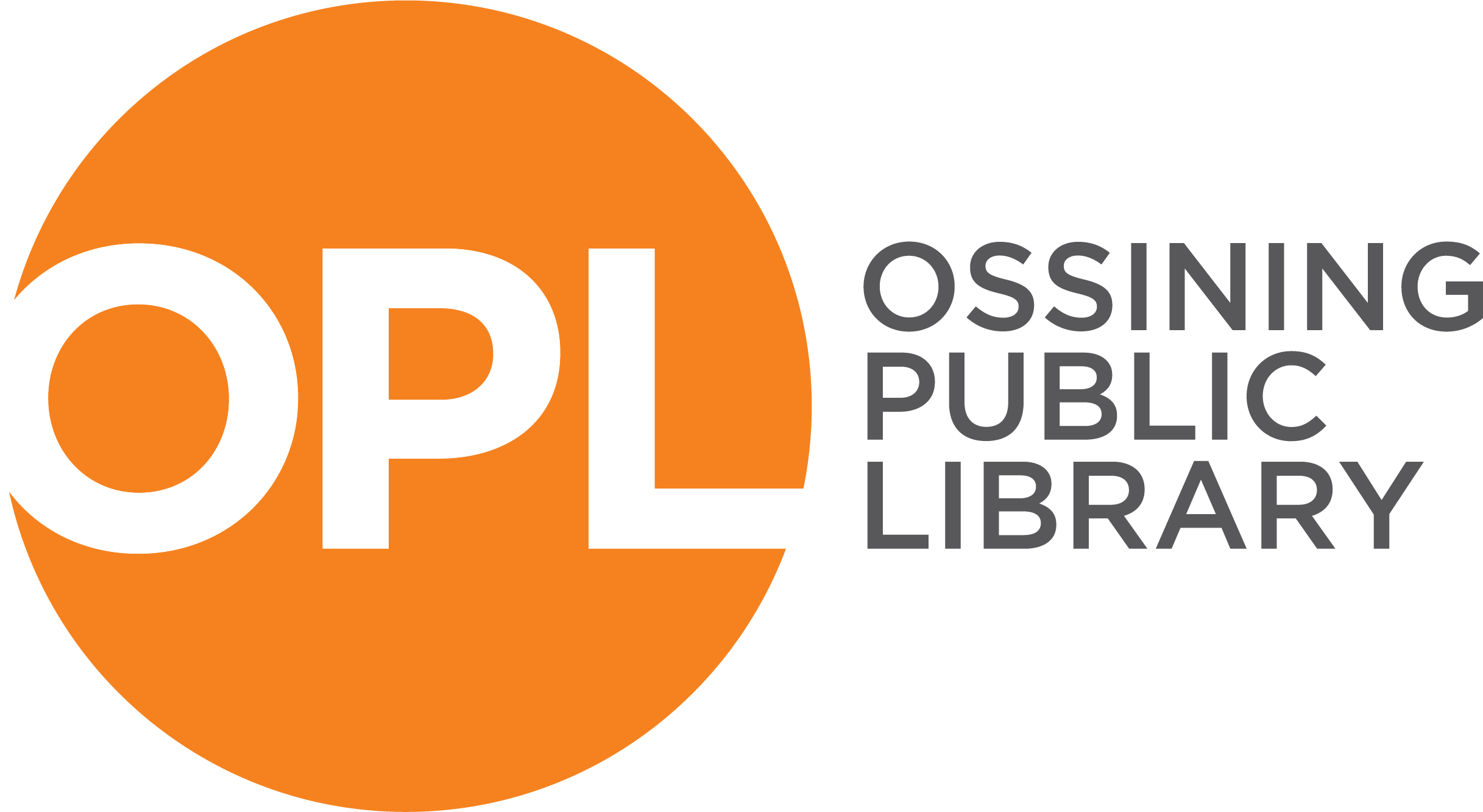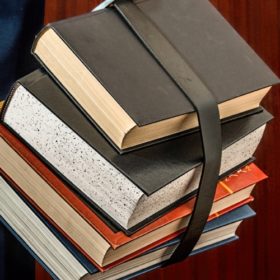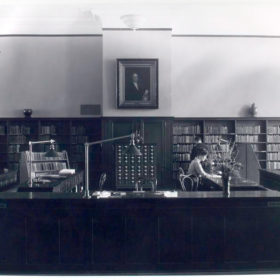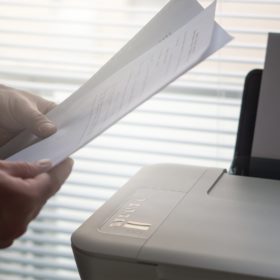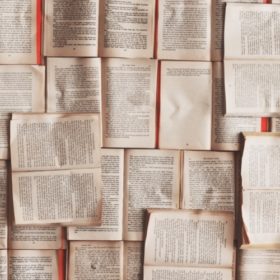Back to Services


WiFi
To connect to our network, start your device, choose the library’s network (Ossining Library) and then launch your web browser, which will take you to a rules and regulations page. Once you accept the rules and regulations, your device’s homepage will appear and you will be fully connected.