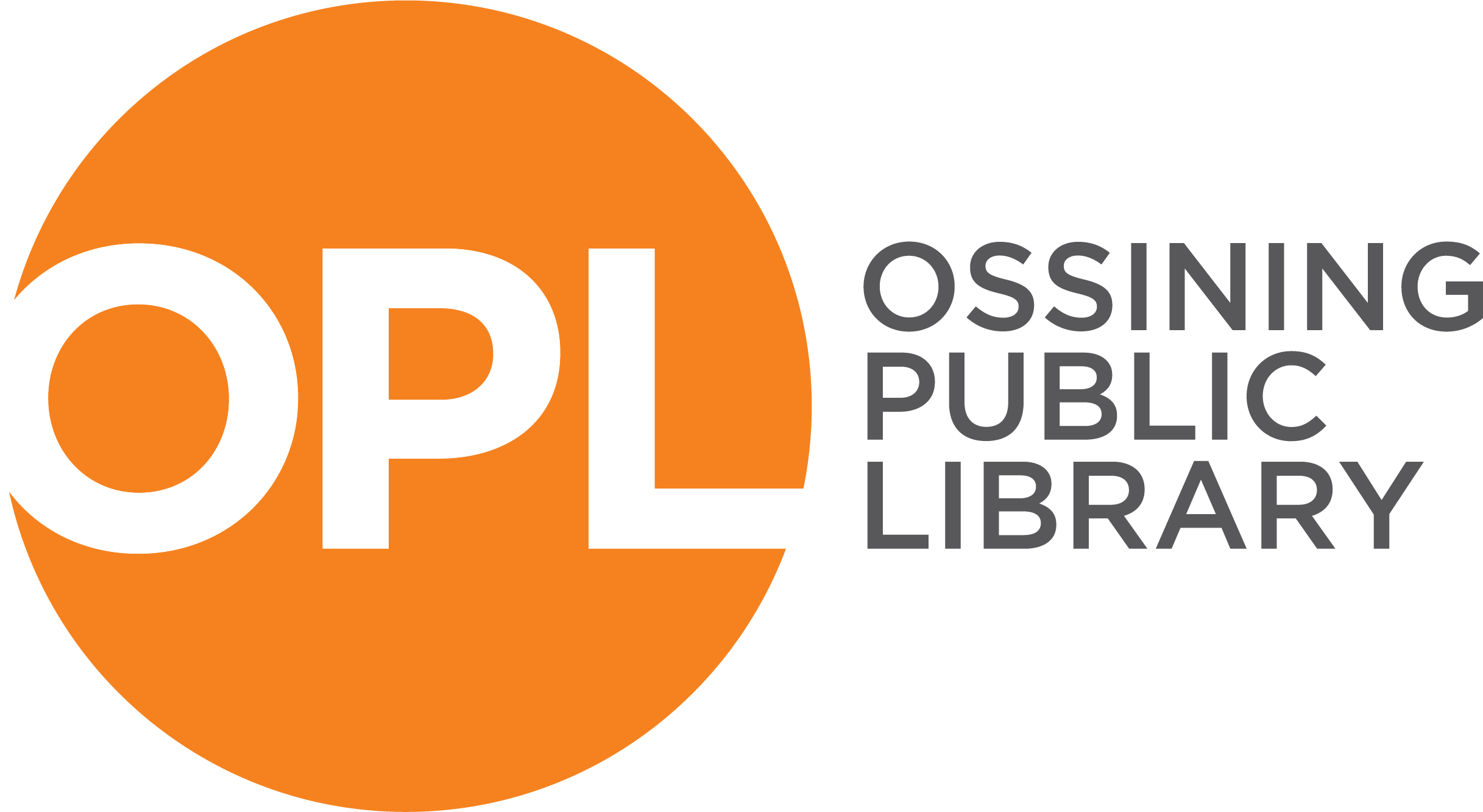Paying Fees
As of October 2022, the Ossining Library is officially fine-free! However, lost or damaged fees and fines from other libraries may still be collected.
Pay Lost/Damaged Fees Online
Patrons are able to pay for lost and damaged materials or fines from other libraries online by clicking here. Then click on SIGN IN. To log in, you will need your library card number and PIN.
Once you are signed in, click on fines in red on the left-hand side. Next click on “Click to Pay Fines Online.” Fill in the information, check the “I’m not a robot” box and click “Finish.” The receipt that comes up can be printed or screenshot. An email receipt is not available at this time.
When paying a bill online, please note there is a $2.50 fee added to your payment. Further, we cannot refund money if you subsequently find a lost item that you have already paid for.
If you have any questions, please contact our Circulation department.

Paying Fines/Fees In Person
Lost/damaged fees may be paid in person by coming into our library and stopping at the circulation desk on the first floor. We are only able to accept checks or cash.